Back to Amiga 1200 Cases
- You cannot add "A1200 Case LED Board" to the basket because the product is out of stock.
Amiga 1200 Case Badge – TF1260 Silver
£4.16 Ex. VAT
Brand new Amiga 1200 perfect replacement for any A1200 case or for the new A1200 cases. These are high quality prints finished off in a 3D gel, long lasting and look very smart! Smarten up your Amiga 1200 case!
OUT OF STOCK
You may also like…
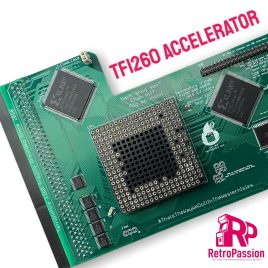
TF1260 TerribleFire A1200 Accelerator – NO CPU
TF1260 TerribleFire Amiga 1200 Accelerator which hosts 64Mb Fast Ram, IDE connector (DOES NOT INCLUDE 68060 PROCESSOR). The TF1260 is one of the best 060 accelerators you can purchase for the Amiga 1200 And is the next step up after the TF1230 A1200 Accelerator add-on we sell for those that want that large speed jump.
Full specs:
- 128MByte of fast-ram.
- IDE Interface - Driver required - ehide.device
- Compatible with any A1200 motherboard revision.
- Fits in your old/new stock A1200 case!!!
- Just add your choice of 68060 processor!
- MC68060RC50 or XC68060RC50 (Complete with MMU & FPU)
- MC68LC060RC50 or XC68LC060RC50 (MMU No FPU)
- MC68EC060RC50 or XC68EC060RC50 (No MMU or FPU)
- Timing fix is strongly recommended on your A1200 motherboard. We can do this free of charge if you send your board to us (return shipping does need to be covered).
- Kickstart ROM 3.1, 3.1.4, 3.2, 3.x or 3.9 (not compatible with 3.0).
- TF328 - 8Mb Fast Ram board and IDE socket for the Amiga CD32
- TF330 - 68030 Processor, 64Mb Fast Ram and IDE socket for the Amiga CD32
- TF536 - 68030 Processor, 64Mb Ram and IDE interface for the Amiga A500 and A500 Plus
- TF360 - 68060 Processor other specs TBC for the Amiga CD32
- TF1230 - 68030 Processor 128Mb Ram and IDE interface for the Amiga 1200
- TF4060 - 68060 Processor 128Mb Ram for the Amiga 4000
- TF1200 - Buffee Adaptor + 5.5Mb/8Mb (you will need the new Buffee Processor
- For every TF1260 sold we donate a percentage of the sale to Stephen Leary to support further TF card developments and we also support our builders.
- Timing fix is recommended on your A1200 motherboard. We can do this free of charge if you send your board to us (return shipping does need to be covered).
- Cards sold as is, they are fully tested and a video will be shared of your card working before shipping.
- We don't provide any advice or support for overclocking these cards, these are sold as 50Mhz. if you wish to overclock that is your choice. Heatsink and or fan required for overclocking.
Related products

BIFROST A1200 Heimdall Edition LED Replacement
Bifrost A1200 Heimdall Edition board is a direct keyboard LED replacement board for your Amiga 1200 computer. It uses some of the latest cutting edge technology to bring you an updated, fully feature packed and highly customisable cosmetic experience for your beloved retro computer, available literally at your fingertips. Customize the POWER-, FLOPPY- and HARDDRIVE LEDs to any colours and brightness of your choice using the LEDs themselves as programming buttons.
You can also choose from pulsating effects as well as colour cycling effects. Each channel comes with three LEDs and all LEDs are individually programmable. All in all you will find that the A1200 Bifrost, can deliver over 150 million colour and brightness combinations to EACH channel making the Bifrost a great choice for putting that personal touch to your Amiga machine.
The Bifrost also supports PCMCIA signal and/or up to three custom devices on separate input channels, utilizing a secondary indicator layer on each of the LED rows. Furthermore, it supports the new CAPS LOCK Bifrost module not allowing for any original lights to escape user customization.
What's included:
- 1x A1200 Bifrost, Heimdall Edition
- 1x A1200 CL Module
- 1x 30cm 4-lead connection wire
- 1x 30cm 1-lead connection wire
- 1x Bleed Shield
- 1x Diffuser Holder
- 6x Normal Diffusers (3x for T1-, 3x for T2-cases)
- 6x Tall Diffusers (3x for T1-, 3x for T2-cases)
- 1x DIY PCMCIA enabling kit
A1200 Bifrost, Heimdall Edition - Demo
[kad_youtube url="https://youtu.be/xSmitjyRTaE" ]BIFROST A1200 Heimdall Edition - Advanced Mixing
[kad_youtube url="https://youtu.be/qa4u2WIjMVw" ] These units will fit any Amiga 1200 case including the A1200.NET cases we sell. Full manual on fitting and setting up is available here Photo credits: Conny Larsson - Product image Johnnathan Taylor
Amiga A600 Keyboard Membrane (New) BLUE
Amiga A600 Keyboard Membrane brand new BLUE. If you have issues with your Amiga A600 keyboard with missing keys or missing rows of keys the chances are the membrane needs replacing. There are 3 types of Mitsumi keyboard membrane for the Amiga A600:
- The A600 Blue Keyboard Membrane - (this one)
- The A600 Green Keyboard Membrane (model number 56C47A or 56C471A - maybe stamped A300-A)
- The A600 Green Keyboard Membrane (model number 56C47B or 56C471B - maybe stamped A300-B)
- Check the ribbon is inserted all the way in the connector on the Amiga A600 mainboard.
- If it's only 1 or two keys the plunger may need a clean, strip down the keyboard and clean the plunger with some IPA.
- If it's a whole row of keys missing its a very strong possibility that the membrane on your needs replacing.
- The final step is to trim off 1mm of the connector (the ribbon end that plugs into the A600 mainboard).
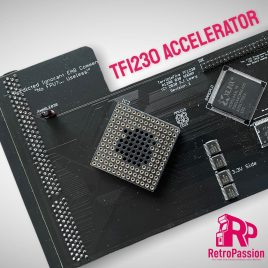
TF1230 A1200 Accelerator – NO CPU
TF1230 A1200 Accelerator (NO CPU) for the Amiga 1200 which hosts 64mb of fast ram and built in IDE port. This card is a perfect add-on for the Amiga A1200 and is the sweet spot between cost and speed. And is the next step up after the 11Mb Ex1T Fast Ram or if your budget does not quite stretch to the Terriblefire TF1260, the TF1230 A1200 card is the perfect add-on and you will notice a huge speed difference.
Full specs:
- 128pin PGA socket ready for a genuine 68030 Gold Top CPU - MC68030RC50B (CPU NOT INCLUDED)
- 64MByte of fast-ram.
- IDE Interface - Driver required - ehide.device or purchase our AmigaOS 3.2 Rom with ehide.device built in (uploading of AmigaOS purchase evidence required)
- Fits in your old/new stock A1200 case!!!
- Timing fix is strongly recommended on your A1200 motherboard. We can do this free of charge if you send your board to us (return shipping does need to be covered).
- Kickstart ROM 3.1, 3.1.4, 3.2, 3.x or 3.9 (not compatible with 3.0).
- TF328 - 8Mb Fast Ram board and IDE socket for the Amiga CD32
- TF330 - 68030 Processor, 64Mb Fast Ram and IDE socket for the Amiga CD32
- TF536 - 68030 Processor, 64Mb Ram and IDE interface for the Amiga A500 and A500 Plus
- TF360 - 68060 Processor other specs TBC for the Amiga CD32
- TF1260 - 68060 Processor, 128Mb Ram and IDE Interface for the Amiga 1200
- TF1260 - 68060 Processor, 64Mb Ram and IDE Interface for the Amiga 1200
- TF4060 - 68060 Processor 128Mb Ram for the Amiga 4000
- TF1200 - Buffee Adaptor + 5.5Mb/8Mb (you will need the new Buffee Processor
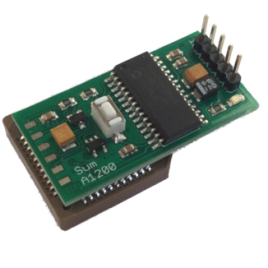
Sum A1200 USB Keyboard Adaptor
Sum A1200 USB Keyboard adaptor is a USB interface for HID keyboards (ONLY) without the need for installing additional AmigaOS software drivers. Device's installation procedure consists of simply attaching it the U7 chip located on A1200's motherboard. Additional feature of the adapter is its "Bootloader" function allowing future firmware upgrades.
Sum A1200 USB comes with dedicated configuration mode, which becomes available when you by pressing both the Right-Shift + Pause keys together. User preferences are saved to the built-in EEPROM memory.
Key Features of the Sum A1200
- Support for both USB HID and USB-PS / 2 keyboards (Not gaming or LED backlit keyboards).
- A1200 compatibility (U7 chip-attached).
- Built-in USB stack.
- Configuration mode for PC keyboard (activated by R-Shift + Pause key combination),
- Configuration mode for Mac keyboard (activated by R-Shift + F19 key combination).
- Built-in EEPROM memory enabling user preferences storage.
- "Bootloader" function allowing future firmware upgrades.
- "Status" indicator LED providing information about device's state.
- built around 16-bit Microchip microcontroller utilizing nanoWatt technology.
- Non-blocking keyboard A1200 - You can still use the inbuilt A1200 keyboard.
Entering configuration mode (R-Shift + Pause)
- F1 - RESET type - software (A2000, A3000, A4000, CD32, CDTV) or hardware (A600, A1200),
- F2 - mapped Amiga Right to Alt Right,
- F10 - view keycode (on / off),
- F12 - display configuration
| Amiga keys | USB keyboard |
|---|---|
| Amiga reset | CTRL + L-Win + R-Win CTRL + L-Alt + R-Alt CTRL + L-Alt + Del |
| Help | F12 |
| L-Amiga | L-Win |
| R-Amiga | R-Win |

