Amiga A1200 Capacitor Kit Polymer (Premium)
£16.66 Ex. VAT
Amiga A1200 Capacitor Kit Polymer (Premium). Polymer capacitors compared to the ‘standard’ liquid electrolyte capacitors, organic polymer is a solid electrolyte, so these capacitors will never leak. These types are still within the Commodore specification compared to other type of capacitors that are used like tantalum or polymer tantalums which should be avoided.
We only use quality capacitors and use these in our own Amiga A1200 premium recapping service.
- Complete set of capacitors for Amiga 1200 mainboard
- Compatible with both PAL and NTSC models including Escom models
- Compatible with Rev. 1A, 1B,1D1,1D4 and Rev. 2B revisions
Package includes:
- Full set of SMD and through hole capacitors.
It is assumed the right tools and techniques are used in replacing capacitors as we cannot accept any responsibility for any damage to your board using our Amiga A1200 Capacitor Kit. If your an sure we offer a range of Amiga recapping services including fixs and ultrasonic cleaning, contact us for any further information or search Amiga recapping services
You may also like…

Amiga 1200 Recapping Service (Standard)
- Check the board before recapping is begun (any faults found before recapping will be reported back).
- Removal of existing electrolytic capacitors both SMD and through hole.
- Cleanup and preparation of areas.
- Replace using quality electrolytic capacitors.
- Retest (Video via RGB and Composite, Audio, Floppy Boot, CF Card boot).
- Bad audio, missing channels, low volume
- Slow boot up
- Guru errors or random crashing
[space_20]
When you receive your freshly recapped motherboard back [space_20] Once your board has been returned we strongly suggest testing the board before adding any accessories or putting it back in any shielding (if it was sent without its metal shielding) or case. Many issues arise when the board is then subjected to add-ons being added or put back together without first knowing the board was working in its bare minimum state (PSU, Video/Audio only). We offer 14 days from delivery to notify us of any issues with your recapped board of which we will send you a returns label so we can recheck our work. We do randomly take videos and photos of recapped boards to showcase our work to share on social media and other outlets. Return shipping is calculated at the checkout including £100 cover for loss or damage and we only use tracked services. [space_20] A little bit more about our Amiga recapping service and us! [space_20] We have been recapping Commodore Amiga computers since 2016 and have recapped over 400+ customer boards and 200+ of our own refurbished Amiga units, so you can rest assured that your board is in very safe hands. We use the correct tools and methods for removing old SMD and through-hole capacitors avoiding unnecessary stress being applied to the motherboard or the copper pads themselves. We offer ultrasonic PCB cleaning service where by the motherboard is bathed in a 60 °C deionised water bath combined with a PCB cleaner for 3 mins and then naturally dried for 24 hours. Results will vary depending on the condition of the board. When you receive your board back, you can rest assured your board will be in the best condition to allow you to install any upgrades you have in mind, weather that be a new TF1230, TF1260, PiStorm32-Lite or a simple 8Mb Ram card. And lastly, each board will have a sticker put on with the month/year it was recapped, what type of service was used and if it has been refurbished (ultrasonic clean) or repaired. [space_40]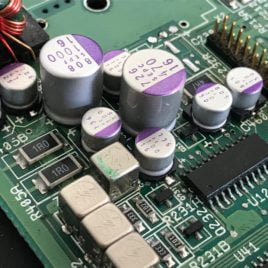
Amiga A1200 Recapping Service (PREMIUM)
- Check of the board before recapping is begun (any faults found before recapping will be reported back)
- Removal of existing capacitors (both SMD and radial capacitors).
- Cleanup and preparation of area.
- Replace using either polymer Panasonic/Wurth/KEMET capacitors.
- Retest (Video, Audio, Floppy Boot, CF Card boot).
Overseas recapping orders
Overseas orders are very welcome and we are able to provide you return shipping costs at the checkout. To do this add any of our recapping services to your shopping basket and then at the checkout simply fill in the billing and shipping form including your telephone and email address (important) and click the 'Request a quote' link. You will receive an email within 24hrs with the shipping cost and you can then proceed with the order by clicking on the 'Complete your order' within the email. There is no need to leave the checkout page open your web browser.Related products

Amiga A600 Keyboard Membrane (New) GREEN
- The A600 Blue Keyboard Membrane - available here
- The A600 Green Keyboard Membrane (model number 56C47A or 56C471A - maybe stamped A300-A)
- The A600 Green Keyboard Membrane (model number 56C47B or 56C471B - maybe stamped A300-B)
- Check the ribbon is inserted all the way in the connector on the Amiga A600 mainboard.
- If it's only 1 or two keys the plunger may need a clean, strip down the keyboard and clean the plunger with some IPA.
- If it's a whole row of keys missing its a very strong possibility that the membrane on your needs replacing.
- The final step is to trim off 1mm of the connector (the ribbon end that plugs into the A600 mainboard).

Amiga 1200 Reproduction Box Brand New
Key features:
- Box is true to the original size and design.
- Including "Innards" for positioning the Amiga A1200 computer and accessories.
- Laminated outside / moisture repellent.
- Will be delivered flat in a large envelope.
We also offer Amiga Reproduction boxes for the following: Commodore Amiga A1200 Commodore Amiga A600 Commodore Amiga A500 Commodore Amiga A500 Plus Commodore Amiga CD32 Please note: This is an Amiga 1200 reproduction box and NOT AN ORIGINAL.

Amiga 1200 Case Badge – TF1260 Silver

Amiga A1200 Keyboard Membrane (New)
- Check the ribbon is inserted all the way in the connector on the Amiga A1200 mainboard.
- If it's only 1 or two keys the plunger may need a clean, strip down the keyboard and clean the plunger with some IPA.
- If it's a whole row of keys missing its a very strong possibility that the membrane on your needs replacing.
- The final step is to trim off 1mm of the connector (the ribbon end that plugs into the A1200 mainboard).

