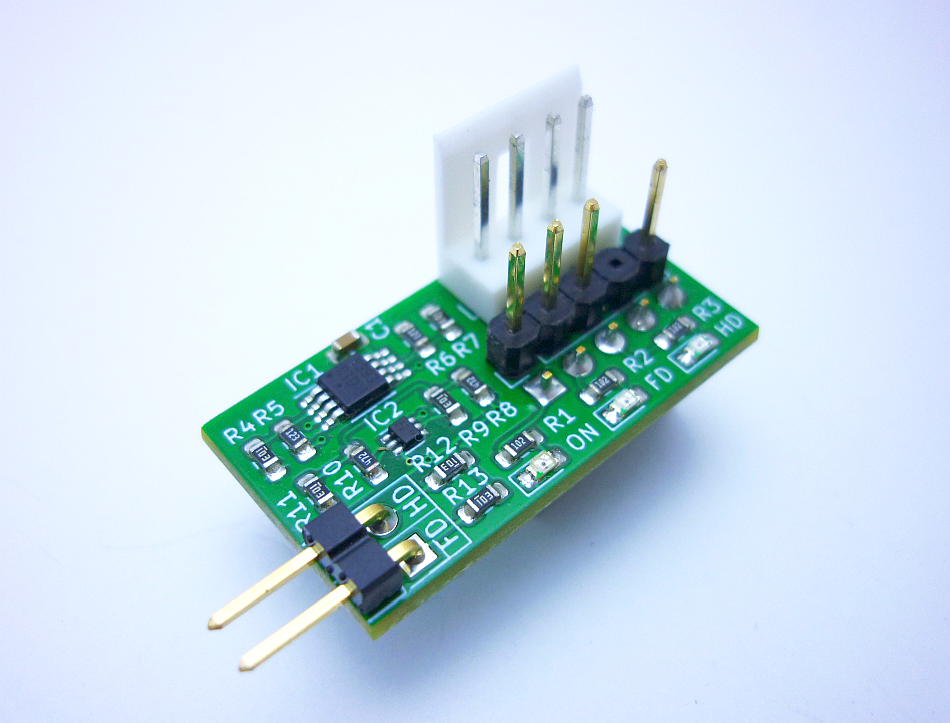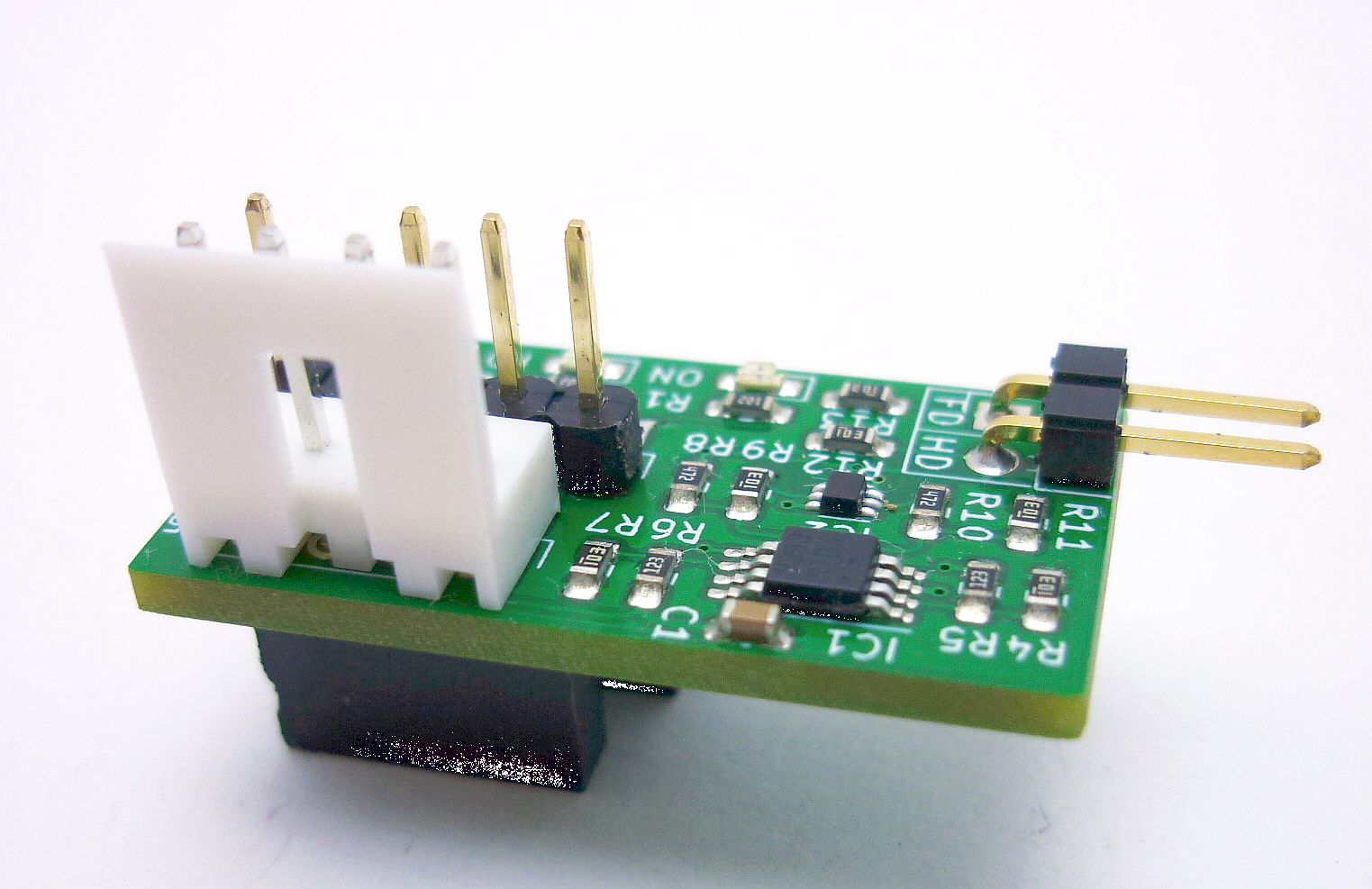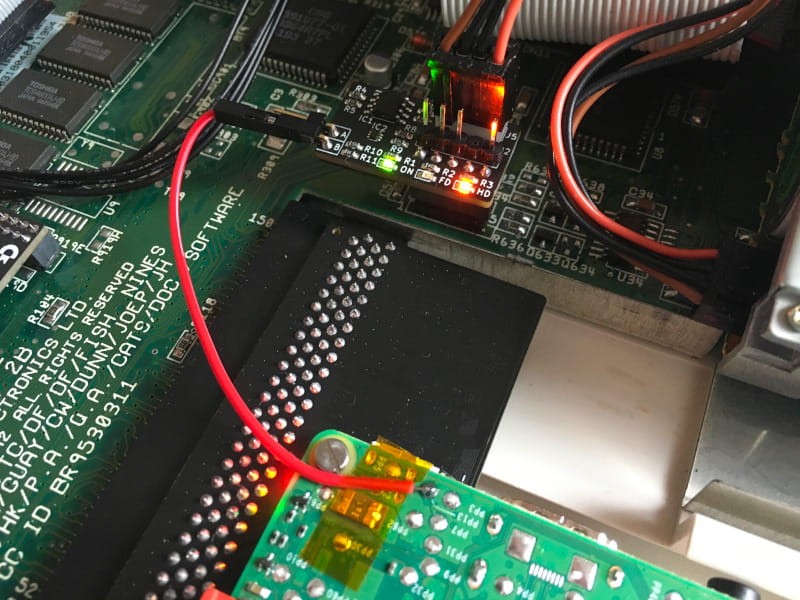Amiga A1200 HDISK/FDISK LED Adapter
£10.83 Ex. VAT
Amiga A1200 HDISK/FDISK LED adapter provides 2 separate inputs to show the activity of and not limited to, Icedrake V4, PiStorm32-Lite SD slot, hard drives or PCMCIA port using the original LED module on the Amiga 1200 LED panel.
Signals for the internal HDD and DISK are transmitted as is, also this module corrects the constant LED light that may occur with some SD or CompactFlash cards.
There are also LEDs on the module itself that show floppy and hard drive activity. This can be especially useful when the Amiga 1200 is operated without the original keyboard.
Configuration
There are a total of 2 pins available on J3 , which have the following characteristics.
- A = HDD input – (output via HDISK LED)
- B = FDD input – (output via FDISK LED)
So for example you want to show the PCMCIA activity, you would connect a wire to the FDD input and any PCMCIA activity will show via the FDISK LED.
NOTE:
Soldering skills will be required when connecting 3rd party activity signals to the Amiga A1200 HDISK/FDISK LED adapter, more details to follow.
OUT OF STOCK
You may also like…
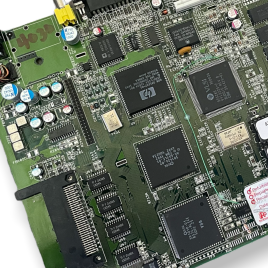
Amiga A1200 Motherboard – Refurbished
- Tested before any work has began.
- All electrolytic capacitors removed using professional tools and techniques (no twisting off caps and boards a pre-warmed before the removing capacitors using hot air) this puts far less stress to the board itself.
- Pads cleaned with flux/wick/IPA.
- New electrolytic capacitors installed using our premium polymer capacitors.
- Modulator removed.
- Timing fix applied for ACA , TF1230, TF1260 Accelerator Cards.
- Board retested - Video (composite and RGB), Audio, CIA, Floppy, IDE, Parallel, Serial, Mouse, Joystick, DF1.
- Board ultrasonic cleaned at 60 degrees using deionised water and professional PCB flux cleaner and then dried.
- Board tested again and tested for a minimum of 4 hrs playing a rolling demo.
 Amiga Motherboard Before being Recapped & Ultrasonic Cleaned[/caption]
[caption id="attachment_17766" align="aligncenter" width="300"]
Amiga Motherboard Before being Recapped & Ultrasonic Cleaned[/caption]
[caption id="attachment_17766" align="aligncenter" width="300"] Refurbished Amiga Motherboard - Recapped & Ultrasonic Cleaned[/caption]
Worldwide shipping available simply contact us for a shipping quote.
Refurbished Amiga Motherboard - Recapped & Ultrasonic Cleaned[/caption]
Worldwide shipping available simply contact us for a shipping quote.
Images of the Amiga 1200 motherboard is for illustrative purposes only and are PAL, each unit will show signs of age and use. If you want photos of the Amiga 1200 motherboards we have please contact us.

Amiga A1200 Black Case
- Top case including enhancements
- Bottom case including enhancements
- Enhanced bottom trapdoor with extra vents.
- Enhanced rear trapdoor + extra plastic holder DVI / VGA shaped hole.
- Rubber feet
- Set of screws
How are these brand new?
In 2016 840 Amiga users made it possible in supporting a Kickstarter to reproduce the Amiga 1200 case, the new cases are made using Injection Molding manufacturing technique to produce top and bottom shells as well as trapdoors and parts. The process implies the use of 3 new moulds, the first one is for the top shell, second mould for the bottom shell and last one for trapdoors and parts, all produced using brand new moulds.Enhancements galore:
The Amiga community has never died and some have produced some great add-ons over the years to make sure the Amiga is still relevant and useful today as it was back in the 80's/early 90s and these cases take full advantage of that weather that's simply transferring your existing motherboard from your existing Amiga 1200 or have a luxury of installing a MiST FPGA Board. Below are few more enhancements: [accordion] [pane title="External CF Adaptor" start=open] A CF slot can be opened up on the side of the A1200 case to allow easy access to what would be the CF card within the A1200 itself. [/pane] [pane title="MiST FPGA Board"] MiST is a FPGA based modern board that implements classic 16bit computers like the Commodore Amiga, Atari ST and 8bit systems like the Commodore 64, ZX-Spectrum, MSX, Atari XL/VCS, Apple II, Colecovision, Sega Master System, NES, SNES as well as Arcade machines. The primary difference between the MiST is that its NOT emulation. The new A1200 case has mounts to mount the MiST FPGA within the A1200 case. [/pane] [pane title="Raspberry PI"] Yes you can mount a Raspberry PI 2/3 within the new A1200 case with the use of the mounts already part of the case for a nice clean solution. [/pane] [pane title="Keyrah V3"] [caption id="attachment_18644" align="aligncenter" width="300"]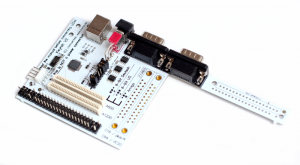 Keyrah V3 for the Amiga 1200/600, C64, VIC 20 and C16[/caption]
Keyrah V3 is an IO adaptor that allows you to use the original keyboards of the Commodore Amiga 600 and 1200, Commodore 64, VIC-20 and C-16 within their respective cases. The purpose of this you can then install a Raspberry PI which uses the original keyboard of that computer and providing 2 x D9 ports. The new Amiga 1200 case has mounts are located at middle top of bottom shell. This location make the keyboard adapter available for Raspberry Pi or MiST board. Original Amiga 1200 keyboard ribbon will fit nicely just at the right place on the keyboard adapter board. I/O connectors are accessible through rear panel I/O slots.
[/pane]
[/accordion]
So what are the differences between the original Commodore case and the New A1200 case?
Keyrah V3 for the Amiga 1200/600, C64, VIC 20 and C16[/caption]
Keyrah V3 is an IO adaptor that allows you to use the original keyboards of the Commodore Amiga 600 and 1200, Commodore 64, VIC-20 and C-16 within their respective cases. The purpose of this you can then install a Raspberry PI which uses the original keyboard of that computer and providing 2 x D9 ports. The new Amiga 1200 case has mounts are located at middle top of bottom shell. This location make the keyboard adapter available for Raspberry Pi or MiST board. Original Amiga 1200 keyboard ribbon will fit nicely just at the right place on the keyboard adapter board. I/O connectors are accessible through rear panel I/O slots.
[/pane]
[/accordion]
So what are the differences between the original Commodore case and the New A1200 case?
- All screws are secured with metal brass inserts. No more broken plastic clips.
- The bottom trapdoor has extra vents for a better case air flow.
- 2 new rear trapdoors are available to accommodate VGA and DVI. The third one is a Plain door.
- The case supports the following modern devices : Raspberry Pi©, MiST© FPGA, Keyrah© V3 keyboard adapter, RapidRoad© Double USB and Lotharek© HxC Floppy emulator, Flashfloppy
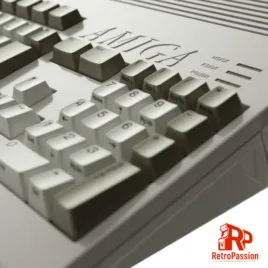
Amiga A1200 White Case
- Top case including enhancements
- Bottom case including enhancements
- Enhanced bottom trapdoor with extra vents.
- Enhanced rear trapdoor + extra plastic holder DVI / VGA shaped hole.
- Rubber feet
- Set of screws
How are these brand new?
In 2016 840 Amiga users made it possible in supporting a Kickstarter to reproduce the Amiga 12000 case, the new A1200 cases are made using Injection Molding manufacturing technique to produce top and bottom shells as well as trapdoors and parts. The process implies the use of 3 new moulds, the first one is for the top shell, second mould for the bottom shell and last one for trapdoors and parts, all produced using brand new moulds.Enhancements galore:
The Amiga community has never died and some have produced some great add-ons over the years to make sure the Amiga is still relevant and useful today as it was back in the 80's/early 90s and these cases take full advantage of that weather that's simply transferring your existing motherboard from your existing Amiga 1200 or have a luxury of installing a MiST FPGA Board. Below are few more enhancements: [accordion] [pane title="External CF Adaptor" start=open] A CF slot can be opened up on the side of the A1200 case to allow easy access to what would be the CF card within the A1200 itself. [/pane] [pane title="MiST FPGA Board"] MiST is a FPGA based modern board that implements classic 16bit computers like the Commodore Amiga, Atari ST and 8bit systems like the Commodore 64, ZX-Spectrum, MSX, Atari XL/VCS, Apple II, Colecovision, Sega Master System, NES, SNES as well as Arcade machines. The primary difference between the MiST is that its NOT emulation. The new A1200 case has mounts to mount the MiST FPGA within the A1200 case. [/pane] [pane title="Raspberry PI"] Yes you can mount a Raspberry PI 2/3 within the new A1200 case with the use of the mounts already part of the case for a nice clean solution. [/pane] [pane title="Keyrah V2"] [caption id="attachment_18644" align="aligncenter" width="300"]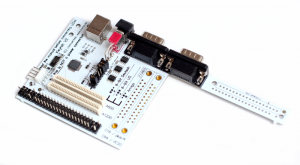 Keyrah V3 for the Amiga 1200/600, C64, VIC 20 and C16[/caption]
Keyrah V3 is an IO adaptor that allows you to use the original keyboards of the Commodore Amiga 600 and 1200, Commodore 64, VIC-20 and C-16 within their respective cases. The purpose of this you can then install a Raspberry PI which uses the original keyboard of that computer and providing 2 x D9 ports. The new Amiga 1200 case has mounts are located at middle top of bottom shell. This location make the keyboard adapter available for Raspberry Pi or MiST board. Original Amiga 1200 keyboard ribbon will fit nicely just at the right place on the keyboard adapter board. I/O connectors are accessible through rear panel I/O slots.
[/pane]
[/accordion]
So what are the differences between the original Commodore case and the New A1200 case?
Keyrah V3 for the Amiga 1200/600, C64, VIC 20 and C16[/caption]
Keyrah V3 is an IO adaptor that allows you to use the original keyboards of the Commodore Amiga 600 and 1200, Commodore 64, VIC-20 and C-16 within their respective cases. The purpose of this you can then install a Raspberry PI which uses the original keyboard of that computer and providing 2 x D9 ports. The new Amiga 1200 case has mounts are located at middle top of bottom shell. This location make the keyboard adapter available for Raspberry Pi or MiST board. Original Amiga 1200 keyboard ribbon will fit nicely just at the right place on the keyboard adapter board. I/O connectors are accessible through rear panel I/O slots.
[/pane]
[/accordion]
So what are the differences between the original Commodore case and the New A1200 case?
- The plastic is more resistant to UV alteration. To avoid the case to turn yellow over time.
- All screws are secured with metal brass inserts. No more broken plastic clips.
- The bottom trapdoor has extra vents for a better case air flow.
- 2 new rear trapdoors are available to accommodate VGA and DVI. The third one is a Plain door.
- The case supports the following modern devices : Raspberry Pi©, MiST© FPGA, Keyrah© V3 keyboard adapter, RapidRoad© Double USB and Lotharek© HxC Floppy emulator, Flashfloppy

Amiga 1200 Case Brand New Translucent
- Top case including enhancements
- Bottom case including enhancements
- Enhanced bottom trapdoor with extra vents.
- Enhanced rear trapdoor + extra plastic holder DVI / VGA shaped hole.
- Rubber feet
- Set of screws
How are these brand new?
In 2016 840 Amiga users made it possible in supporting a Kickstarter to reproduce the Amiga 12000 case lead by Philippe Lang, the new A1200 cases are made using Injection Molding manufacturing technique to produce top and bottom shells as well as trapdoors and parts. The process implies the use of 3 new moulds, the first one is for the top shell, second mould for the bottom shell and last one for trapdoors and parts, all produced using brand new moulds.Enhancements galore:
The Amiga community has never died and some have produced some great add-ons over the years to make sure the Amiga is still relevant and useful today as it was back in the 80's/early 90s and these cases take full advantage of that weather that's simply transferring your existing motherboard from your existing Amiga 1200 or have a luxury of installing a MiST FPGA Board. Below are few more enhancements: [accordion] [pane title="External CF Adaptor" start=open] A CF slot can be open up on the side of the A1200 case to allow easy access to what would be the CF card within the A1200 itself. [/pane] [pane title="MiST FPGA Board"] MiST is a FPGA based modern board that implements classic 16bit computers like the Commodore Amiga, Atari ST and 8bit systems like the Commodore 64, ZX-Spectrum, MSX, Atari XL/VCS, Apple II, Colecovision, Sega Master System, NES, SNES as well as Arcade machines. The primary difference between the MiST is that its NOT emulation. The new A1200 case has mounts to mount the MiST FPGA within the A1200 case. [/pane] [pane title="Raspberry PI"] Yes you can mount a Raspberry PI 2/3 within the new A1200 case with the use of the mounts already part of the case for a nice clean solution. [/pane] [pane title="Keyrah V2"] [caption id="attachment_18644" align="aligncenter" width="300"]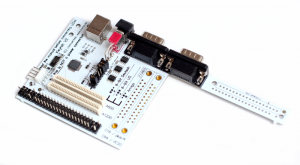 Keyrah V2 for the Amiga 1200/600, C64, VIC 20 and C16[/caption]
Keyrah V2 is an IO adaptor that allows you to use the original keyboards of the Commodore Amiga 600 and 1200, Commodore 64, VIC-20 and C-16 within their respective cases. The purpose of this you can then install a Raspberry PI which uses the original keyboard of that computer and providing 2 x D9 ports. The new Amiga 1200 case has mounts are located at middle top of bottom shell. This location make the keyboard adapter available for Raspberry Pi or MiST board. Original Amiga 1200 keyboard ribbon will fit nicely just at the right place on the keyboard adapter board. I/O connectors are accessible through rear panel I/O slots.
[/pane]
[/accordion]
So what are the differences between the original Commodore case and the New A1200 case?
Keyrah V2 for the Amiga 1200/600, C64, VIC 20 and C16[/caption]
Keyrah V2 is an IO adaptor that allows you to use the original keyboards of the Commodore Amiga 600 and 1200, Commodore 64, VIC-20 and C-16 within their respective cases. The purpose of this you can then install a Raspberry PI which uses the original keyboard of that computer and providing 2 x D9 ports. The new Amiga 1200 case has mounts are located at middle top of bottom shell. This location make the keyboard adapter available for Raspberry Pi or MiST board. Original Amiga 1200 keyboard ribbon will fit nicely just at the right place on the keyboard adapter board. I/O connectors are accessible through rear panel I/O slots.
[/pane]
[/accordion]
So what are the differences between the original Commodore case and the New A1200 case?
- The plastic is 100% UV proof to avoid case turning yellow over time.
- Screw brass inserts in all 6 new screw towers for smooth operations. No more broken plastic clips!
- Bottom trapdoor offers better cooling with extra vents and 3x rear trapdoors are available: Plain door, VGA hole, DVI hole, perfect for the Re-Amiga
- Supports for: Raspberry Pi©, MiST© FPGA, Keyrah© V2 keyboard adapter, RapidRoad© DoubleUSB and Lotharek© HxC Floppy emulator
Related products

Amiga 1200 Gotek Drive (Flashfloppy) with Mount, OLED Header
What's included:
- OpenFlops Gotek Drive
- 3D Printed Amiga 1200 Gotek Mount
- OLED Display with 3D Printed Header
What is OpenFlops Gotek Drive?
OpenFlops is an Open Hardware implementation of such an emulator, inspired from the ubiquitous Gotek hardware. It is designed to run the FlashFloppy firmware, which gives it several improvements over the original Gotek:- Can be installed on many different platforms.
- Directly supports a wide range of image formats.
- Flexible track layout for Raw Sector Images.
- Extremely configurable.
- Supports AutoSwap for games with a large number of disks.
- Easily accessible pin headers for connection of a i2c display (either OLED or LCD), rotary encoder (including power).
- Easily-accessible pin header for an external speaker.
- Connected Motor signal.
- Has additional 3.3V, 5V and GND power pins.

Amiga 1200 Gotek Drive, Printed Mount, OLED Display and FlashFloppy
What are ADF files?
ADF files is the standard Amiga Disk Format for floppy disk images. no different to Sega or Nintendo roms, ADF's are images of Amiga floppy disk games. Not only could you have access to a huge back catalogue of retro Amiga games, but there are still brand new games being released today, for example: Raid over Moscow or Bridge Strike these are all available as ADF files. But you not limited to games or programs, but you have access to tons of Amiga demos (if your into that scene).What are gotek drives in detail? Read here What is FlashFloppy check out this link Want to know even more about them, checkout retro32.com's review of them here Also checkout one of our favorite youtube streamers TheGebs24 and her views on the Gotek drive!

Amiga 1200 Case Brand New Grey
- Top case including enhancements
- Bottom case including enhancements
- Enhanced bottom trapdoor with extra vents.
- Enhanced rear trapdoor + extra plastic holder DVI / VGA shaped hole.
- Rubber feet
- Set of screws
How are these brand new?
In 2016 840 Amiga users made it possible in supporting a Kickstarter to reproduce the Amiga 12000 case lead by Philippe Lang, the new A1200 cases are made using Injection Molding manufacturing technique to produce top and bottom shells as well as trapdoors and parts. The process implies the use of 3 new moulds, the first one is for the top shell, second mould for the bottom shell and last one for trapdoors and parts, all produced using brand new moulds.Enhancements galore:
The Amiga community has never died and some have produced some great add-ons over the years to make sure the Amiga is still relevant and useful today as it was back in the 80's/early 90s and these cases take full advantage of that weather that's simply transferring your existing motherboard from your existing Amiga 1200 or have a luxury of installing a MiST FPGA Board. Below are few more enhancements: [accordion] [pane title="External CF Adaptor" start=open] A CF slot can be open up on the side of the A1200 case to allow easy access to what would be the CF card within the A1200 itself. [/pane] [pane title="MiST FPGA Board"] MiST is a FPGA based modern board that implements classic 16bit computers like the Commodore Amiga, Atari ST and 8bit systems like the Commodore 64, ZX-Spectrum, MSX, Atari XL/VCS, Apple II, Colecovision, Sega Master System, NES, SNES as well as Arcade machines. The primary difference between the MiST is that its NOT emulation. The new A1200 case has mounts to mount the MiST FPGA within the A1200 case. [/pane] [pane title="Raspberry PI"] Yes you can mount a Raspberry PI 2/3 within the new A1200 case with the use of the mounts already part of the case for a nice clean solution. [/pane] [pane title="Keyrah V2"] [caption id="attachment_18644" align="aligncenter" width="300"]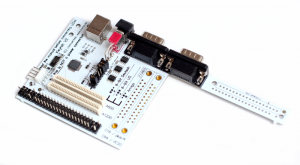 Keyrah V2 for the Amiga 1200/600, C64, VIC 20 and C16[/caption]
Keyrah V2 is an IO adaptor that allows you to use the original keyboards of the Commodore Amiga 600 and 1200, Commodore 64, VIC-20 and C-16 within their respective cases. The purpose of this you can then install a Raspberry PI which uses the original keyboard of that computer and providing 2 x D9 ports. The new Amiga 1200 case has mounts are located at middle top of bottom shell. This location make the keyboard adapter available for Raspberry Pi or MiST board. Original Amiga 1200 keyboard ribbon will fit nicely just at the right place on the keyboard adapter board. I/O connectors are accessible through rear panel I/O slots.
[/pane]
[/accordion]
So what are the differences between the original Commodore case and the New A1200 case?
Keyrah V2 for the Amiga 1200/600, C64, VIC 20 and C16[/caption]
Keyrah V2 is an IO adaptor that allows you to use the original keyboards of the Commodore Amiga 600 and 1200, Commodore 64, VIC-20 and C-16 within their respective cases. The purpose of this you can then install a Raspberry PI which uses the original keyboard of that computer and providing 2 x D9 ports. The new Amiga 1200 case has mounts are located at middle top of bottom shell. This location make the keyboard adapter available for Raspberry Pi or MiST board. Original Amiga 1200 keyboard ribbon will fit nicely just at the right place on the keyboard adapter board. I/O connectors are accessible through rear panel I/O slots.
[/pane]
[/accordion]
So what are the differences between the original Commodore case and the New A1200 case?
- The plastic is 100% UV proof to avoid case turning yellow over time.
- Screw brass inserts in all 6 new screw towers for smooth operations. No more broken plastic clips!
- Bottom trapdoor offers better cooling with extra vents and 3x rear trapdoors are available: Plain door, VGA hole, DVI hole, perfect for the Re-Amiga
- Supports for: Raspberry Pi©, MiST© FPGA, Keyrah© V2 keyboard adapter, RapidRoad© DoubleUSB and Lotharek© HxC Floppy emulator