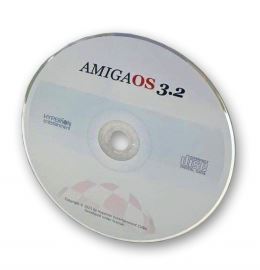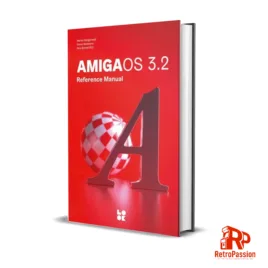AmigaOS 3.2 Reference Manual English Edition features clear explanations of the basics and advanced functions of AmigaOS 3.2 and valuable insights into the Amiga system, from A to Z.
A comprehensive goto guide to the Commodore Amiga operating system for beginners, advanced users and professionals, no matter your level, this book has you covered. Spanning around 450 pages from installation on real Commodore Amiga computers but also on emulation platforms like WinUAE and the TheA500 Mini.
Even if you a more seasoned Amiga user, a large section is dedicated to Shell, the command line interface of AmigaOS. The book covers new commands including practical examples in addition to shortcuts and startup scripts. Also covered is ARexx and script control for the advanced users.
Contents
- Installation on Classic Amiga, Emulation and Mini
- Installation of the Kickstart ROMs in all Amigas
- Basics of the operating system
- System optimization with Prefs
- Using tools, utilities and commodities correctly
- The shell: All commands explained in detail
- Power users: Scripts, ARexx and Co.
- Next steps: Internet, data transfer and USB
- Amiga expansion: hardware and software
- Service: Tips and tricks, shortcuts, glossary and much more.