Amiga A600
Showing 25–36 of 52 resultsSorted by popularity
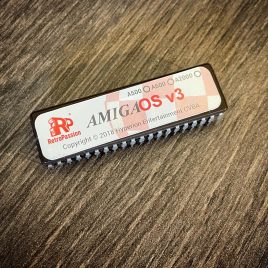
AmigaOS 3.2.1 ROM Burning Service for Amiga A500/600/2000
AmigaOS 3.2.1 ROM Burning Service for Amiga A500, A600 & A2000, within this service we will burn the 3.2.1 Kickstart ROM file to a physical kickstart ROM which can be installed in your real Amiga 500/600/2000.
What you will receive:
- Physical 3.2.1 Kickstart ROM
The Process:
This service requires proof of your purchase of AmigaOS 3.2.1 a screenshot of a receipt will be fine. Please note ONLY customers who already bought AmigaOS 3.2.1 can purchase this service. If the buyer is unable to provide proof of the purchase the transaction will be canceled and funds will be refunded minus any processing fees (if Paypal was used to purchase this service).Providing Proof:
We have provided a very easy way to upload proof of ownership below, simply upload a screenshot of confirmation using the upload tool below.
We are proud to be an official Hyperion reseller.
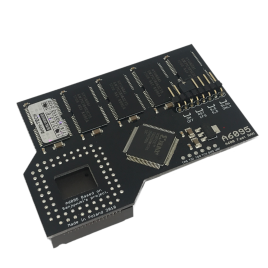
Amiga A600 9.5Mb Fast Ram (PCMCIA switchable)
Stock arriving March 2021
Amiga A600 9.5Mb Fast Ram card is PCMCIA friendly using a jumper to switch to 4mb also these these cards have these further jumper options:- ON/OFF - You can enable or disable the card.
- Transferring files from your PC/MAC using the a PCMCIA CF card adaptor
- Plug in a Ethernet card to transfer files from a PC/MAC via FTP
- Adding a CD Drive that has a PCMCIA interface
We also supply the AMIGA 600 A608 MINI FAST RAM CARD
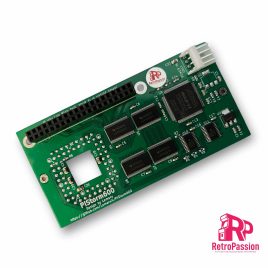
PiStorm600 Adaptor for Amiga A600
PiStorm600 for the Amiga A600 is an adaptor in which you plug in either a Raspberry Pi Model 3A+ or *Raspberry Pi Zero Model 2 (both not included) this provides a budget CPU accelerator for the Amiga 600. Also included is a file-based SCSI device, RTG graphics and several other optional enhancements.
Only the Pi 3-series is compatible with the current firmware version and only the Pi Model 3A+ and Raspberry Pi Zero Model 2 will physically fit in the A600 without modification and you can optionally support the PiStorm600 using M2.5 standoffs to help physically support it which are available as an option below.
Key Features
- Emulate 68010,68020,68030,68040,68060 Processors with or without FPU
- 128Mb Fastram.
- File-based SCSI device.
- RTG graphics from the Pi itself.
Notes:
Powering the A600/PiStorm It is possible if you have a weak PSU or the Amiga 600 has not been recapped you may see instability issues as with any accelerator, you have a few options all of which are available below, If your using a Pi Zero2 then it is unlikely you will need to apply additional power. A Pi 3A+ can consume more power, but this is not often an issue until you start connecting USB devices, you have a few options below:- You can add extra power via a floppy power connector splitter (available below) which is a new cable which splits the floppy power to power both your internal floppy drive and the PiStorm via its built in Molex connector (DO NOT ADD POWER OTHER THAN FROM THE AMIGA ITSELF OR TRY AND USE IT TO POWER OTHER DEVICES).
- Make sure your Amiga has been recapped, we offer 2 options Standard and Premium.
- Purchase a new Amiga PSU of which we also offer 2 versions, A600 Standard PSU or A600 Boost PSU which also as a 5VDC line adjustment to give a perfect 5 Volts to the Amiga 600.
*Using the Raspberry Pi Zero Model 2 is possible as mentioned but you do lose a little in performance.
[space_40]
CA-PSU Amiga A500, A500 Plus, A600, A1200
CA-PSU Amiga A500, A500 Plus, A600, A1200 (CA-PSU stands for Compact Amiga Power Supply Unit), where "compact" designates the three target computers A500, A600 and A1200. It is the first power supply on the market that fully complies with the original Commodore specifications, introducing cable drop compensation for best regulation that even settles the voltage drop in the input filter of the target computers. This means that the voltage on the main 5V rail will never deviate more then 0.9%, measured inside the computer - no matter if the computer is in vanilla configuration or heavily expanded. Conventional power supplies will either supply too-high voltage to a vanilla machine, or too-low voltage to an expanded machine, causing malfunction or even defects. This cannot happen with our cable drop compensation technology.
Technical data in short:
- 5V, 5A, ripple/noise 50mV max. (typically 30mV)
- Overload on 5V tolerated up to 8A for 30 seconds
- 5V load regulation <0.6% typical, max. 0.9% under overload condition
- 12V up to 4A
- -12V, 0.1A
- Modern, high-efficiency DC-DC converter technology
- Total output power up to 60W
- Fanless, silent, extremely low heat
- Central Europe
- United Kingdom
- Australia
- USA

Amiga 600 / 1200 PCMCIA Socket Replacement
Amiga 600/1200 PCMCIA socket replacement service, this service replaces the PCMCIA socket, great if you have a physically broken socket or have bent or missing pins.

Amiga A600 Keyboard Membrane (New) GREEN
Amiga A600 Keyboard Membrane brand new GREEN. If you have issues with your Amiga A600 keyboard with missing keys or missing rows of keys the chances are the membrane needs replacing. There are 3 types of Mitsumi keyboard membrane for the Amiga A600:
- The A600 Blue Keyboard Membrane - available here
- The A600 Green Keyboard Membrane (model number 56C47A or 56C471A - maybe stamped A300-A)
- The A600 Green Keyboard Membrane (model number 56C47B or 56C471B - maybe stamped A300-B)
- Check the ribbon is inserted all the way in the connector on the Amiga A600 mainboard.
- If it's only 1 or two keys the plunger may need a clean, strip down the keyboard and clean the plunger with some IPA.
- If it's a whole row of keys missing its a very strong possibility that the membrane on your needs replacing.
- The final step is to trim off 1mm of the connector (the ribbon end that plugs into the A600 mainboard).

Commodore Amiga PSU for A600 (BOOST VERSION)
Commodore Amiga PSU for A600 BOOST VERSION, up to 8A at 5VDC strong, adjustable PSU for regular and accelerated Commodore Amiga A500, A500+, A600, A1200.
The new Amiga PSU BOOST is a modern, 50W strong replacement power supply unit for Commodore Amiga computer systems. Based on our famous Amiga DUO/DUO+ PSU experiences provides stable, filtered, adjustable 5VDC (up to 8.0A), 12VDC (up to 0.5A) and -12VDC (up to 0.15A) by industrial grade components. Now your Vampire, Blizzard, ACA or Furia accelerator will get enough juice to work flawlessly with full MHz clocks. Factory trimmed for stock Amiga 500 reference load, may be adjusted to give exact 5VDC with 2-3x heavier loads.
Warning! Risk of electrical shock and energy hazard when opened. All failures should be examined by a qualified technicians only. Risk of fire or electrical shock. The ventilation holes should be protected from foreign objects or dripping liquids. Please do not install power supplies in places with high ambient temperature or close to the heat source. Enclosed power supplies are intent to work in indoor locations, it's not allowed to use power supplies outdoor, in dust or high moisture. Output current and output wattage must not exceed the rated values. This replacement Amiga PSU has been designed for Commodore Amiga 1200 vintage computer systems only and should be considered as an integral component of Amiga computer system. Do not connect to any other devices as it's not a general purpose PSU. Manufacturer is not responsible for any consequences of unauthorised or arbitrary repairs, modifications or incorrect usage. Please notice that new, properly working replacement Amiga PSU is reducing the system's potential fail rate but still is not guaranteeing that entire Amiga system will work correctly (it's >30 years old).
Key features:
- Commodore Amiga 500, 500+, 600, 1200 compatible
- Stabilized & filtered 5VDC up to 8A output (peak)
- Stabilized & filtered 12VDC up to 0.5A output
- Stabilized & filtered -12VDC up to 0.15A output
- 5VDC manual adjustment feature (potentiometer)
- Factory calibrated for stock Amiga 500 reference load
- Active & passive over voltage protections for main +5VDC line
- Over current protection for all output lines
- Integrates Protection & Adjustment LED Module add-on
- Fully isolated & fused on AC side
- Durable power On/Off switch (black)
- Status LED (Good Status Green)
- Long output cable (1.8m) with rectangular DIN 5-pin plug
- Detachable input AC cable for all versions (cable included)
- Weight only 0.4 KG (2x less than original PSU)
- UK Stock
Warning! Risk of electrical shock and energy hazard when opened. All failures should be examined by a qualified technicians only. Risk of fire or electrical shock. The ventilation holes should be protected from foreign objects or dripping liquids. Please do not install power supplies in places with high ambient temperature or close to the heat source. Enclosed power supplies are intent to work in indoor locations, it's not allowed to use power supplies outdoor, in dust or high moisture. Output current and output wattage must not exceed the rated values. This replacement Amiga PSU has been designed for Commodore Amiga 1200 vintage computer systems only and should be considered as an integral component of Amiga computer system. Do not connect to any other devices as it's not a general purpose PSU. Manufacturer is not responsible for any consequences of unauthorised or arbitrary repairs, modifications or incorrect usage. Please notice that new, properly working replacement Amiga PSU is reducing the system's potential fail rate but still is not guaranteeing that entire Amiga system will work correctly (it's >30 years old).

Commodore Amiga PSU for 2 x A500/600/1200 (DUO PLUS)
Commodore Amiga PSU DUO EDITION PLUS for 2 x A500/A600/A1200 with the ability switch them on and off independently up to 4.0A per 5VDC channel with independent 5VDC adjustments per channel forregular and accelerated Commodore Amiga A500, A500+, A600 and A1200.
The new Amiga PSU DUO Edition is a modern, 65W strong replacement power supply unit for Commodore Amiga computer systems.provides stable, filtered, adjustable 5VDC (up to 4.0A), +12VDC (up to 0.5A) and -12VDC (up to 0.15A) by industrial grade components. Now your Vampire, Blizzard, ACA, TF536, TF1230. TF1260 accelerator will get enough juice to work flawlessly with full MHz clocks. Factory trimmed for stock Amiga 500 reference load, may be adjusted to give exact 5VDC with 2-3x heavier loads.
Warning! Risk of electrical shock and energy hazard when opened. All failures should be examined by a qualified technicians only. Risk of fire or electrical shock. The ventilation holes should be protected from foreign objects or dripping liquids. Please do not install power supplies in places with high ambient temperature or close to the heat source. Enclosed power supplies are intent to work in indoor locations, it's not allowed to use power supplies outdoor, in dust or high moisture. Output current and output wattage must not exceed the rated values. This replacement Amiga PSU has been designed for Commodore Amiga 1200 vintage computer systems only and should be considered as an integral component of Amiga computer system. Do not connect to any other devices as it's not a general purpose PSU. Manufacturer is not responsible for any consequences of unauthorised or arbitrary repairs, modifications or incorrect usage. Please notice that new, properly working replacement Amiga PSU is reducing the system's potential fail rate but still is not guaranteeing that entire Amiga system will work correctly (it's >30 years old).
Key features:
- Stabilized, double protected +5VDC up to 4.0A rated output (per channel)
- Stabilized +12VDC up to 1.0A rated output (per channel)
- Stabilized -12VDC up to 0.15A rated output (per channel)
- Trim potentiometer for 5VDC fine adjustments (5-5.5V range) on every channel
- Double over current protection for all output lines
- Main AC power On/Off switch
- Two channel On/Off switches
- Each channel has a set of LED power good indicators (green 5VDC, yellow 12VDC, blue -12VDC).
- Eco friendly, green design: consumes ~20% less power compared to original PSU set
- Output cable length (1.5m) regular Amiga or CD32/A590 compatible.
- Detachable AC cable (allowing you to use your own desired cable length).
- Weight only 0.3 KG
- Safety standards: UL60950-1, TUV EN60950-1, ANSI/AAMI ES60601-1, TUV EN60601-1, IEC60601-1
- UK Stock
Warning! Risk of electrical shock and energy hazard when opened. All failures should be examined by a qualified technicians only. Risk of fire or electrical shock. The ventilation holes should be protected from foreign objects or dripping liquids. Please do not install power supplies in places with high ambient temperature or close to the heat source. Enclosed power supplies are intent to work in indoor locations, it's not allowed to use power supplies outdoor, in dust or high moisture. Output current and output wattage must not exceed the rated values. This replacement Amiga PSU has been designed for Commodore Amiga 1200 vintage computer systems only and should be considered as an integral component of Amiga computer system. Do not connect to any other devices as it's not a general purpose PSU. Manufacturer is not responsible for any consequences of unauthorised or arbitrary repairs, modifications or incorrect usage. Please notice that new, properly working replacement Amiga PSU is reducing the system's potential fail rate but still is not guaranteeing that entire Amiga system will work correctly (it's >30 years old).

Amiga A600 Keyboard Membrane (New) BLUE
Amiga A600 Keyboard Membrane brand new BLUE. If you have issues with your Amiga A600 keyboard with missing keys or missing rows of keys the chances are the membrane needs replacing. There are 3 types of Mitsumi keyboard membrane for the Amiga A600:
- The A600 Blue Keyboard Membrane - (this one)
- The A600 Green Keyboard Membrane (model number 56C47A or 56C471A - maybe stamped A300-A)
- The A600 Green Keyboard Membrane (model number 56C47B or 56C471B - maybe stamped A300-B)
- Check the ribbon is inserted all the way in the connector on the Amiga A600 mainboard.
- If it's only 1 or two keys the plunger may need a clean, strip down the keyboard and clean the plunger with some IPA.
- If it's a whole row of keys missing its a very strong possibility that the membrane on your needs replacing.
- The final step is to trim off 1mm of the connector (the ribbon end that plugs into the A600 mainboard).

A630 Rev 3 128Mb Accelerator 68030 50Mhz / FPU Amiga A600
A630 Rev 3 128Mb Accelerator for the Amiga 600 is the latest revision of the A630 modern turbo card with the classic 68030 Motorola processor running at 50Mhz and also includes an onboard FPU and has 128Mb Fast ram. Perfect for that sweet spot in speed and usefulness for Demos, WHDLoad* gaming, internet and so on. This will give any A600 a great speedboost in a compact unit.
Full specs:
- CPU MC68030, clocked on 50MHz.
- FPU 68882FN40 - synchronous or asynchronous clocking
- 128MB SDRAM Fast Ram.
- Cooling: Passive or Active. No heatsink or fan is included, options are below.
- PCMCIA Friendly.
Important Information:
MMULib's for the A630 Accelerator
The A630 Accelerator requires the installation of MMULib's and it very important you use the right ones for the kickstart ROM you are using: 3.1 Kickstart: http://main.aminet.net/util/libs/MMULib.lha http://main.aminet.net/util/libs/MMULib.readme 3.2, 3.2.1 or 3.2.2 Install the MMULib package that came with the installation CD ONLY and NOT the ones from Aminet.Notes:
- Some demos or games may require disable "CPU CACHE" for better compatibility with the MC68000.
- The card is designed to work with 3.1 Roms and above including 3.2 and 3.2.1 of which can be purchased below.
- The Oscillator will need some insulation tape put on top to stop the A630 touching it.
- PCB Colour will vary.
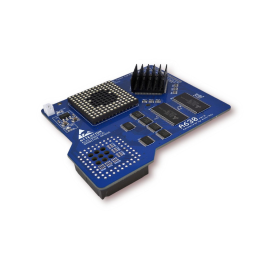
A630 REV 2 Accelerator Turbo Card A600 NO CPU
A630 Rev 2 Accelerator Turbo Card (NO CPU VERSION) for the Amiga 600 is a modern turbo card allows you to add your own 68030 CPU. We have tested both the Gold top and ceramic versions, however we do recommend a CPU cooler and fan for the ceramic versions. The speed boost is the sweet spot for Demos, WHDLoad* gaming, internet and so on. This will give any A600 a great speedboost!
Full specs:
- 128 Pin PGA Socket for the Motorola 68030 PGA CPU (CPU NOT INCLUDED)
- 64MB SDRAM Fast Ram.
- Cooling: Passive or Active. No heatsink or fan is included, options are below.
- PCMCIA Friendly.
Important Information:
MMULib's for the A630 Accelerator
The A630 Accelerator requires the installation of MMULib's and it very important you use the right ones for the kickstart ROM you are using: 3.1 Kickstart: http://main.aminet.net/util/libs/MMULib.lha http://main.aminet.net/util/libs/MMULib.readme 3.2 or 3.2.1 Install the MMULib package that came with the installation CD ONLY and NOT the ones from Aminet.Notes:
- Some demos or games may require disable "CPU CACHE" for better compatibility with the MC68000.
- The card is designed to work with 3.1 Roms and above including 3.2 and 3.2.1 of which can be purchased below.

Commodore Amiga PSU for A500/600/1200 & CD32 (DUO Edition)
Commodore Amiga PSU DUO EDITION for 1 x A500/A600/A1200 and 1 x Amiga CD32 up to 8A at 5VDC strong, adjustable PSU for regular and accelerated Commodore Amiga A500, A500+, A600, A1200 and Amiga CD32.
The new Amiga PSU DUO Edition is a modern, 50W strong replacement power supply unit for Commodore Amiga computer systems.provides stable, filtered, adjustable 5VDC (up to 8.0A), 12VDC (up to 0.5A) and -12VDC (up to 0.15A) by industrial grade components. Now your Vampire, Blizzard, ACA or TF536 accelerator will get enough juice to work flawlessly with full MHz clocks. Factory trimmed for stock Amiga 500 reference load, may be adjusted to give exact 5VDC with 2-3x heavier loads.
Warning! Risk of electrical shock and energy hazard when opened. All failures should be examined by a qualified technicians only. Risk of fire or electrical shock. The ventilation holes should be protected from foreign objects or dripping liquids. Please do not install power supplies in places with high ambient temperature or close to the heat source. Enclosed power supplies are intent to work in indoor locations, it's not allowed to use power supplies outdoor, in dust or high moisture. Output current and output wattage must not exceed the rated values. This replacement Amiga PSU has been designed for Commodore Amiga 1200 vintage computer systems only and should be considered as an integral component of Amiga computer system. Do not connect to any other devices as it's not a general purpose PSU. Manufacturer is not responsible for any consequences of unauthorised or arbitrary repairs, modifications or incorrect usage. Please notice that new, properly working replacement Amiga PSU is reducing the system's potential fail rate but still is not guaranteeing that entire Amiga system will work correctly (it's >30 years old).
Key features:
- 1 x A500 A500+ A600 A1200 compatible (rectangular 5pin DIN plug)
- 1 x CD32/A590 compatible (round 4pin DIN plug)
- Stabilized, double protected +5VDC up to 8.0A rated output (total, 4A per channel max)
- Stabilized +12VDC up to 1.2A rated output (0.6A per channel max)
- Stabilized -12VDC up to 0.15A rated output
- Trim potentiometer for 5VDC fine adjustments (5-5.5V range) common for both outputs
- Double over current protection, individual for each output
- Durable main AC power On/Off switch
- Set of LED status indicators (green 5VDC, yellow 12VDC, blue -12VDC)
- Eco friendly design: consumes ~20% less power compared to original PSU set
- Configurable set of detachable output cables. Versions for regular Amiga 500/600/1200 or CD32/A590 are available (1.6 m length)
- Detachable input AC cable allowing you to use your own desired cable length (cable included)
- Weight only 0.3 KG
- Universal AC input range to support all worldwide power standards (accepts 110-240 VAC)
- Meets safety standards: UL60950-1, TUV EN60950-1, ANSI/AAMI ES60601-1, TUV EN60601-1, IEC60601-1
- UK Stock
Warning! Risk of electrical shock and energy hazard when opened. All failures should be examined by a qualified technicians only. Risk of fire or electrical shock. The ventilation holes should be protected from foreign objects or dripping liquids. Please do not install power supplies in places with high ambient temperature or close to the heat source. Enclosed power supplies are intent to work in indoor locations, it's not allowed to use power supplies outdoor, in dust or high moisture. Output current and output wattage must not exceed the rated values. This replacement Amiga PSU has been designed for Commodore Amiga 1200 vintage computer systems only and should be considered as an integral component of Amiga computer system. Do not connect to any other devices as it's not a general purpose PSU. Manufacturer is not responsible for any consequences of unauthorised or arbitrary repairs, modifications or incorrect usage. Please notice that new, properly working replacement Amiga PSU is reducing the system's potential fail rate but still is not guaranteeing that entire Amiga system will work correctly (it's >30 years old).
